Can OnlyFans creators see your email? This is a question that often arises among users of the popular content creation platform.
Privacy anxieties are now more widespread than ever in this modern digital age, particularly when it comes to services that involve exchanging confidential and financial information. Especially when it comes to platforms where personal and financial details are shared.
OnlyFans has seen a remarkable surge in users over the past few years, amassing millions of people worldwide. But with this surge in popularity comes an increased need for understanding how our data is handled on such platforms.
In particular, we’re focusing on whether OnlyFans creators can see your email, as well as other aspects related to user privacy and online security measures within the platform.
Table of Contents:
- OnlyFans and User Privacy
- What Information Can Creators See?
- Enhancing Your Online Security On Platforms Like OnlyFans
- Recognizing And Avoiding Phishing Attempts
- Recognizing And Avoiding Phishing Attempts
- FAQs in Relation to Can Onlyfans Creators See Your Email
- Conclusion
OnlyFans and User Privacy
With the digital world becoming ever-more complex, privacy is an issue that can no longer be overlooked. The rise in popularity of platforms like OnlyFans for sharing or consuming adult content has led to a heightened focus on how these sites protect user information.
What Information Can Creators See?
The internet, a vast and intricate network of information exchange, can often feel like an open book. Especially when it comes to platforms such as OnlyFans where interactions between creators and subscribers are at the core. But how much do these content creators actually know about their followers? Let’s delve into this.
Profile Visibility for Creators on OnlyFans
In today’s digital age, maintaining anonymity online is no easy task but OnlyFans, with its strict privacy policy in place ensures that your personal data remains just that – personal. The only visible elements of your profile to any creator you follow are your username and profile picture.
Your chosen username doesn’t have to be tied directly back towards yourself; indeed many users opt for a random combination of letters or numbers ensuring they remain anonymous while interacting on the platform.
Apart from adhering to OnlyFan’s terms, there aren’t any hard-set rules regarding what image you use as your display photo either – it could be anything ranging from an avatar or cartoon character all the way up to an actual photograph if so desired. Just remember though, this will be publicly viewable across the site, so choose wisely.
Earnings Insights Available To Creators
Beyond mere visibility lies another question: What else do OnlyFans’ content creators see? Interestingly enough, they get some insight into their revenue stream which includes total income generated from subscriptions along with individual earning breakdowns per each subscriber.
This, however, does not compromise financial security since figures don’t include sensitive billing details nor link back directly to specific individuals unless someone subscribed under a real name (which isn’t recommended).
To further enhance safety measures around payments made via credit cards or PayPal accounts, etc., encrypted payment gateways ensure confidentiality during the transaction process. This means that even if a creator wanted to, they wouldn’t be able to gain access to those kinds of confidential data points. So rest assured knowing that money matters stay well guarded here. Remember to always keep an eye out for suspicious emails or messages appearing in your inbox related to subscriptions to avoid falling victim to phishing attempts. These are common examples of deceptive tactics used by cybercriminals.
Enhancing Your Online Security On Platforms Like OnlyFans
The digital realm is not without its risks, especially when it comes to platforms like OnlyFans. But don’t fret. You can take measures to protect yourself while online and guarantee a safer experience.
Creating dedicated emails for safer experiences
Avoiding the pitfalls of cyber threats starts with one simple step: creating a separate email address solely for use on sites such as OnlyFans. It’s an effective way to keep potential harm away from your primary or work email addresses.
Gmail, ProtonMail, among others offer free accounts that could serve this purpose perfectly well. By doing so, any possible breach would be contained within this account and wouldn’t spill over into other areas of your life tied up with those main email addresses.
Risks associated with public Wi-Fi usage
Moving onto another critical aspect – how you access someone’s OnlyFans profile matters too. Public Wi-Fi networks might seem convenient but they’re often riddled with insecurities which may leave users vulnerable to attacks by hackers looking out for data transmitted over these channels.
If accessing content creators’ profiles while on-the-go is inevitable, consider using a Virtual Private Network (VPN). A VPN provides secure encrypted connections between devices and servers ensuring protection against intruders attempting unauthorized access via unsecured connections.
Recognizing And Avoiding Phishing Attempts
Recognizing And Avoiding Phishing Attempts
Cybersecurity risks are widespread in the digital world, and phishing is a prominent example. These deceptive tactics often appear harmless at first glance but can cause significant damage if not identified and avoided.
Your OnlyFans subscriptions may be a target for such attacks. Therefore, it’s crucial to remain vigilant about any suspicious emails or messages related to your subscription that land in your inbox.
Spotting Potential Phishing Attempts
Detecting a phishing attempt requires keen observation skills. Often these malicious endeavors come disguised as seemingly legitimate communications from trusted entities like banks or service providers – including platforms like OnlyFans.
Cybercriminals employ sophisticated methods such as replicating logos, fonts, and language styles of reputable organizations to trick users into believing they’re interacting with an authentic source. However, certain telltale signs could give away their deception.
A sudden request for personal information should immediately set off alarm bells in your mind. Genuine companies adhere strictly to privacy regulations, ensuring they never solicit sensitive data through email or text message – this includes details like passwords, social security numbers, credit card information, etc.
The Importance Of Reporting Suspicious Activity
If you stumble upon what seems like a phishing attempt associated with your OnlyFans account – don’t disregard it. It’s vital to report dubious activities promptly, both for safeguarding yourself and others who might fall prey otherwise.
You should forward all questionable emails directly OnlyFans’ customer support team. This enables them to investigate further while taking necessary action against potential threats on their platform. Additionally, consider reporting the incident Internet Crime Complaint Center (IC3), which collaborates with law enforcement agencies worldwide to combat internet crime effectively. By doing so, we contribute towards a safer digital environment for everyone.
FAQs in Relation to Can Onlyfans Creators See Your Email
Can OnlyFans creators see your personal info?
No, OnlyFans creators cannot access your personal information like email or billing details. They can only view your profile picture and total earnings from you as a subscriber.
Is it safe to use email on OnlyFans?
Yes, using an email on OnlyFans is secure. However, for added safety, consider creating a dedicated email address for such platforms.
Can you be tracked on OnlyFans?
No, users’ identities are protected by the platform’s privacy policy which prevents tracking unless there’s explicit consent or legal requirement.
Can I subscribe to someone’s OnlyFans anonymously?
Absolutely. You can choose pseudonyms or stage names when subscribing to maintain anonymity.
Conclusion
Online privacy is a hot topic, and OnlyFans takes it seriously.
The platform has robust measures in place to safeguard user data.
Creators on the site can see some information about their subscribers, but not personal details like email addresses.
In addition to the platform’s security measures, you can take further steps to ensure your online safety.
A dedicated email address for use with platforms like OnlyFans can provide an additional layer of security.
Be wary of public Wi-Fi networks when accessing sensitive accounts and always opt for secure connections instead.
Cybersecurity threats such as phishing attempts should be recognized and reported immediately.
In conclusion,
OnlyFans creators cannot see your email or other private information.
It is imperative that we take responsibility for preserving our digital security.
Ready to promote adult fan pages more effectively? Visit , where we’ll guide you through the ins-and-outs of promoting content on platforms like OnlyFans while ensuring maximum privacy protection.